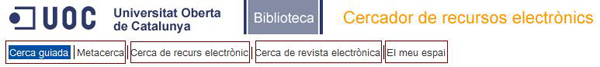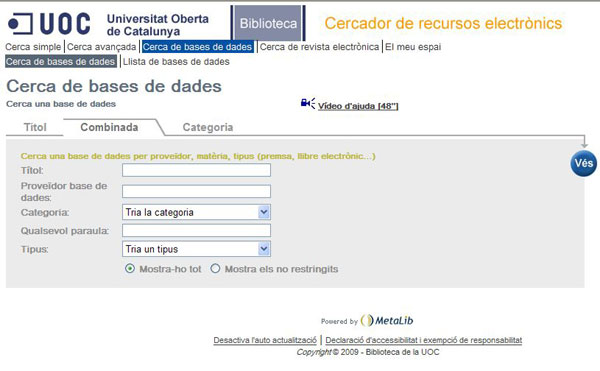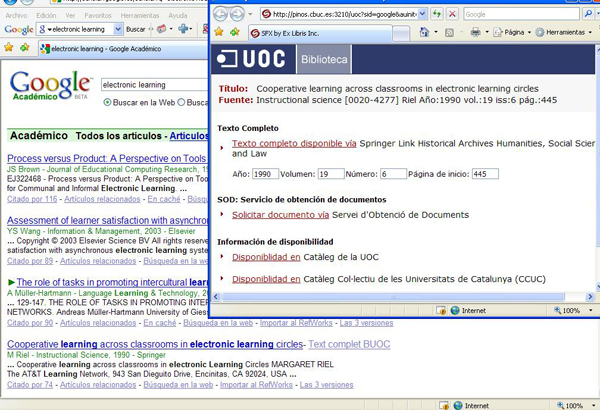Summary [Resum] [Resumen]
This article presents the main characteristics and functions of the e-resource management and access tools MetaLib and SFX. Both applications are analysed and their functions and their operating procedures are explained. The article outlines the experience of the Universitat Oberta de Catalunya (Open University of Catalonia, UOC), a member of the Consortium of Catalan University Libraries (CBUC), in setting up these tools and describes the challenges and difficulties that arose.
1 Introduction
The purpose of this article is to describe the main functions and characteristics of MetaLib, from the perspective of both the end-user and the administrator. The article also looks briefly at the implementation of the tool at the Universitat Oberta de Catalunya (Open University of Catalonia, UOC) and issues relating to implementing this software at an institution like the UOC and stresses the importance assigned to the end-user in organising the content, designing the tool and enabling access to information.
The UOC library was set up for the 1995-96 academic year, offering virtual services from the outset. When electronic resources began to proliferate, the Library developed its own systems to manage and provide access to these resources online. The first system was DinaWEB, which was based on the Dublin Core standard. This evolved into the Dimax, which complied with the XML and LOM standards, both of which were created with Oracle.
As other university libraries became aware of the need for new tools to manage their ever-growing digital collections, the Catalan University Library Association (CBUC) initiated a process to acquire new software adapted to new formats and standards and new needs in terms of access to information.
Thus, over the last few years, the university libraries in Catalonia have collectively been setting up new software tools. One such tool was the E-Resources Search Engine, a new type of commercial application that has revolutionised the access to electronic resources.
This article describes this tool and analyses its implementation at the UOC. We will see that the search engine actually combines two different programs: the metasearch engine and e-resource portal MetaLib, and the e-journal management tool SFX. As these two systems are integrated, this article also refers to a single tool, since the systems will be perceived as such by the end-user.
2 The tool
2.1 Precedents
The new needs of users and the ever-increasing volume of e-resources led the CBUC, the Barcelona Provincial Library Network and the Catalan government's Public Library Network to abandon the library management systems they had been using for many years and to acquire a new system used by all three institutions. In 2004 the CBUC and the two public-library networks reached an agreement to make changes to improve the library system of Catalonia.
A tender was organised, which was divided into two parts, based on the characteristics of the management systems available on the market. One part of the tender (Lot A) was for the acquisition of a library-management system, and the other part (Lot B) was for the acquisition of one or several systems to manage the digital collection.
The result of the tender was decided in July 2005 by a committee of 17 members, assisted by a technical committee formed by representatives of the Catalan Ministry of Culture, Barcelona Provincial Council and the CBUC. Finally, Lot A was awarded to the company Innovative, for its Millennium product, and Lot B was awarded to GreenData, the distributor of the products SFX and MetaLib created by Ex Libris.
2.2 Description and functions
The tool can be described from two different perspectives: from that of the end-user, i.e. the people who will use the tool to access the information available at the library, and from that of the institution that administers the tool.
Below is a summary of the most important characteristics of the tool for each type of user:
End-user:
- There is a single point of access to the different electronic resources held by the library (e-journals, e-books, databases, free resources, etc.).
- Users can search through groups of resources simultaneously.
- The search engine and locator enable the user to find the full texts of e-journals available to the library, allowing access from different points.
- Searches can be saved and e-mail alerts can be set up for new resources that match searches.
Administrator:
- The administrator can manage, monitor and maintain the library's collection of electronic resources.
- The administrator has access to an extensive database, with up-to-date data and information on products provided by the suppliers.
- There is a module providing statistics on the use of the collection.
2.3 The user interface
The main functions of the user interface for the E-Resources Search Engine are arranged into five tabs, as shown in figure 1.
Figure 1. Main system functions
The next section describes the different options available with the system.
Search more than one resource
This category includes two search options that are among the most important options available with the system. They allow the user to carry out simultaneous searches in different information resources using a single interface, and to view the results together. These options make it possible to view the full text, if the library has access to it. They also provide access to the library's own services, such as the catalogue and the document supply service.
Two types of search are possible: simple and advanced. In simple searches, the resources are selected and grouped by the library into quicksets, enabling quick access to resources by subject. Advanced searches enable users to decide the resources they want to search. The following video shows an example of how to use the simple search option.
Video 1. Example of a simple search
Find database
This section enables the user to find and access the different databases to which the library is subscribed and to perform searches in them. Users can also search in any other e-resources that the library has decided to include. Various categories are available for searches: title, category, type, etc. Figure 2 shows a screenshot for this type of search.
Figure 2. Database searches
There are three kinds of resources: metasearchable, searchable and linkable. The metasearchable resources can be queried and viewed from within the MetaLib interface. The searchable resources can also be queried from within the MetaLib interface, but the results can be viewed only in the original interface of each resource. Finally, the linkable resources can be consulted only from within the original interface of each resource, since the characteristics of the platform do not comply with any MetaLib-compatible standard.
Find e-Journal
This option enables the user to consult the library's e-journals, including the ones from databases, the ones for which the library has individual subscriptions, and the ones in open-access directories such as DOAJ.
Until now, finding out whether the library had a particular journal was an arduous task, because one usually had to consult various databases for a particular subject, and it was very difficult to know which editions of a journal each database could access and what restrictions there were. This function provides a simple, quick solution to the problem, since it provides access to all the available journals as well as to other added-value services, such as finding journals that have changed name, finding out a journal's impact factor, etc.
Figure 3. E-journal search
My space
This function enables users to customise their workspace once they have logged in. The options for this function include: creating a selection of favourite information resources in order to search in them; saving searches and setting up e-mail alerts for new resources that match those searches; exporting references to citation managers such as RefWorks and Endnote; saving selected records; customising language settings and the way results are presented. Video 2 shows the tool's different customisation options.
Video 2. Functions of My workspace
2.4 The administrator interface
MetaLib has an online administration interface for the main management and maintenance tasks: cataloguing and configuring resources, exporting and importing resources from the database, managing layouts, categories and portals (different interfaces for different user profiles), managing users who are able to work while logged in (in order to customise the tool) and managing statistics.
Ex Libris provides forms to help with cataloguing resources. The institution can decide which fields to use and how to use them in order to expand the information made available to the users about each resource. The administration module includes the Knowledge Base, which is a database of pre-catalogued resources updated once a month by Ex Libris. MetaLib can therefore be described as a search interface for databases that are compatible with the Z39.50, XML and SRU protocols, among others. It is thus possible to perform a metasearch, that is, a simultaneous search of various databases, and to view the results in a single interface in MetaLib.
As has already been explained, the structure of the program means that, in most cases, each institution only needs to activate its resources, customise its settings, and carry out the cataloguing process. At the UOC, a manual was created in order to standardise the cataloguing process. For institutions that are members of the consortium, such as the UOC, MetaLib makes it possible to reflect the consortium structure, enabling a central office to contain the resources used by all member institutions, but also allowing each institution to acquire its own resources. MetaLib thus enables the CBUC to set up and catalogue the collective resources and then copy them to each institution's own MetaLib. It also enables each institution to benefit from the local settings created by other institutions, thus joining together the forces of all the consortium members.
Video 3. Add a resource
As has already been mentioned, although the journals can be consulted from the MetaLib user interface, they are managed by SFX, a link resolver with its own administrator. Like the MetaLib administrator, the SFX administrator works with a database and pre-catalogued records arranged into "targets", which are commercial packages of electronic books and journals.
Apart from being a search tool for journals, SFX enables a button known as the "services button" to be integrated into the different databases to which the library is subscribed (referred to as "sources"). It also provides access to the services that the library is subscribed to and that it has configured, such as full texts, table of contents and abstracts, as well as other value-added services, such as document retrieval, export to RefWorks, and information on whether a journal has an impact factor in Journal Citation Reports. So the SFX services button is particularly useful when it is set up within reference databases, since it enables users to consult the entire text of an article, irrespective of its source.
At the UOC, the services button has been set up for all the databases that the University is subscribed to, provided that the database makes this possible. It has also been set up for the University's catalogue, the citation manager RefWorks, and the search engines Google Scholar and Scirus, so that these tools display links to full texts to which the library is subscribed.
Figure 4. A search in SFX from Google Scholar
As has been mentioned above, with both SFX and MetaLib we may find products that are not configured for their default databases. However, it is possible to ask Ex Libris to include those resources in the knowledge base so that all clients can benefit from them. To ensure that these resources are coherent within the knowledge base, requests for improvements are made through a web portal for queries and problems, This tool, which uses the customer relationship management software Pivotal, also makes it possible to report any problems found with the system, make suggestions for improvements, and submit queries. At any time it is possible to check whether reported problems and suggestions are being dealt with. These problems can be resolved by GreenData or Ex Libris. The portal will also allow clients to consult requests sent by other members of the consortium, and even to consult the database of queries sent by all clients around the world.
When a request is sent to include a new resource in the database, Ex Libris assesses how useful the resource is and decides whether to include it or not. This feature and many other features mean that belonging to a consortium or group of users of these products is of great benefit, since forces are joined together for the benefit of all. In Spain, the Ex Libris product user group is called Expania. A distribution list exists for this group, and can be found at <http://aleph.csic.es/expania/inicio.htm>. These groups enable users to exchange experiences and call for improvements to be made to the systems. One of the main objectives at the moment is to include products that are of interest to Spanish users in the database.
2.5 Maintenance
Like any kind of management system, MetaLib and SFX need maintaining by the administrating institution, both in terms of technical aspects and in terms of content.
For example, the administrator must ensure that the content is always kept up to date. The regular tasks that need doing include:
- Adding new subscription resources, as explained above in the section about cataloguing. Removing resources when the institution ends its subscription.
- Keeping the settings and descriptions of resources up to date, since the providers of the resources and Ex Libris are constantly improving their products.
The technical maintenance that the system administrator must carry out includes monitoring and implementing updates to ensure that the tool works as well as possible. The main tasks include:
- Making backup copies of the system and the content.
- Installing updates to the content and functions.
- Maintaining the server: cleaning logs and other files, monitoring free space, monitoring the status of processes, etc.
These tasks need to be done at the times recommended by the provider. Some of the tasks can be scheduled, but others have to be done manually.
It is important, however, to highlight the role of the consortium, since there is a single installation of MetaLib and SFX on a single server, and the maintenance is carried out by the consortium itself, with the workload shared among its member institutions.
3 Implementation at the UOC
There were two phases to the implementation process at the UOC: first SFX was implemented, then MetaLib. Eventually the two tools were completely integrated both with each other and with the Library's other systems (the catalogue, the Library website, the University intranet, etc.).
The implementation of SFX and MetaLib was carried out by a working group formed by the Library staff. There were two group coordinators, two people in charge of content, one person responsible for the system settings and for designing the user interface, and one person responsible for integration with other systems in the Library and the University.
The implementation of the two systems at the UOC was accompanied by regular meetings to monitor the tasks carried out and to make decisions. The project was planned using Microsoft Project, which enabled a schedule to be set and the targets to be monitored. Various stages were established for setting up resources, customising the interface, configuring the system, carrying out user tests and integrating with other systems.
As a distance-education university, the UOC is particularly committed to its students. This means that the University pays particular attention to any form of communication or service to students. Right from the start the University's main concern was to make the tool as simple and easy-to-use as possible, with a highly intuitive interface in terms of both content and design. To achieve this objective the following decisions were made:
- The metasearch function was incorporated into other pages of the Library and the University. On the Library's home page a search box was set up for the metasearch tool (along with the options to search in the Library's website and catalogue). A widget with the same functions was designed for the University's new campus, where students can add applications to their profile. To speed up queries, shortcuts were also created to different parts of the e-resource search engine, such as an alphabetical list of all the databases, and a link to the metasearch of all e-books. Finally, the ability of the search engine to create lists of recommended references and the e-resources used for different subjects in the virtual classrooms was assessed.
- The content was structured logically, according to the University's needs. Since the University is currently adapting its courses to the Bologna Process, the resources were grouped by subject, rather than by the University's areas of study and research, with special emphasis placed on new technologies and e-learning.
- We tried to create an interface with a clear, easy-to-use design. The same design was usually used for all the user interfaces of all the Library's systems: SFX, MetaLib, the catalogue, and in the future, the Library's new website. The purpose of the standard design was to make navigating simple and intuitive for the users.
- We created a multilingual interface suitable for all student profiles. We had problems doing this because MetaLib is not a completely multilingual tool, since not all fields can appear in different languages. We overcame this difficulty by using MetaLib's local fields (fields that each institution can define according to its own needs) so that we were able to offer the information in the three official languages of the UOC -- Catalan, Spanish and English -- as required by the University's language policy. It was decided that for the summary fields and the user’s manual, versions in all three languages would be provided.
- The tool was made accessible to all users. To enable access to the tool and the full texts, the Library set up an authentication system based on the University's access control system and the virtual private network (VPN). The VPN enables users to access the entire contents of the Library from any location.
- We improved the clarity of the interface by adding small texts to help users when carrying out searches.
- As an alternative to the standard system help, we created help files in different formats (video and PDF) where we believed they were necessary. There are separate short help videos for different tasks: basic searches, advanced searches, metasearches, presentations of results, the personal user area, etc.
- A user training program was set up, involving face-to-face training sessions for teachers, researchers and management staff to help disseminate the tool internally. The aim was to establish an indirect communication channel with students; because the Library is a virtual library, lecturers are essential as a means of contacting students. Self-learning material is also being created and will be available on the Library's website. This material combines different formats, with a single user-access channel based on the principles of accessibility and usability.
The Library carried out various usability tests to assess the functionality of the tools before the systems were started up. The samples comprised representatives from the two main groups that would use the tool: students and lecturers. This is the usual procedure when setting up any new tool at the University. With the help of the University Department of Educational Technology and an external consultancy service, we asked the students and lecturers included in the sample to complete a series of tasks using E-Resources Search Engine. The results were rather surprising. Some of the functions that seemed more complicated to explain caused no problems; however, some of the functions that seemed simple created considerable difficulty: for example, many users did not interpret the term metasearch correctly.
Finally, many challenges and difficulties arose during the implementation of the system:
- As with the implementation of any new system, decisions had to be made on the content and on how the system should be implemented. These decisions often have to be taken at the institutional level, since they affect not only the tool but many other areas of the institution as well.
- A substantial investment had to be made in training the Library staff that would administer the tool. Without training and practice, it is impossible to benefit fully from the tool.
- The new tool had to be integrated into the Library's internal workflow. The Library staff needs to be familiar with the tool in order to adapt its internal procedures.
- It was important to integrate the tools with the institution's other applications: the catalogue, controlling access of on-campus users, the telecommuting tool for the University staff, etc.
- The UOC must provide a training program that is suitable for distance learners.
4 Conclusions
The implementation of these new systems has been a relatively long process, but it has enabled the Library to configure its system while adapting all its workflows and other applications to the new situation. The Library website has also been adapted to make this new tool accessible, taking into account the information and value-added services it offers. We have tried to ensure that access is simple for the users, enabling them to obtain the information they need.
The main challenges we faced initially in setting up the system were successfully overcome, as we have explained in this paper. But there remain many challenges to be faced in the future, and much work remains to be done to continue improving the system.
The Library intends to continue carrying out tests on users for a period of time after the tool has been set up so that it can continue to improve the tool based on users' needs. The content and information available to users will be further increased through the integration the institutional directories into MetaLib and integration between the applications will be further improved by focusing efforts on reducing the number of times users have to identify themselves between entering the University campus and finding what they are looking for. Another objective is to continue efforts to provide information in various formats and make it accessible from any location, including mobile devices.
We have seen that although libraries have many tools and services, users prefer to find the information they need using a single, Google-type search, without the need to know where to look for the information. For this reason, the market is continuing to evolve, and new products (AquaBrowser, Primo, Encore, etc.) are being created that provide access to content and services through a single interface.
Finally, we should underline that the current trend towards providing open access to information is also compatible with these systems, since they can be integrated with the rest of the collection, thus facilitating access and use. This aspect is even more important in the new panorama created by the Bologna Process, since students are now responsible for building their own knowledge based on information.
Libraries and products must therefore constantly evolve and adapt to changes and prepare for future needs.
Received: 28/04/2009. Accepted: 20/05/2009.
Bibliography
The bibliography is also available from the following RefWorks shared folder: <http://www.refworks.com/refshare?site=028741164960000000/RWWS5A710988/Metalib>
Anglada i de Ferrer, Lluis Maria; Comellas, Núria; Ros Gornés, Ramon; Tort Pascual, Marta (1996). "El procés de selecció de programaris de gestió per a les biblioteques universitàries i públiques de Catalunya i per a la Biblioteca de Catalunya". Item: revista de biblioteconomia i documentació, núm. 43 (maig-agost 1996), p. 7–24. <http://www.raco.cat/index.php/Item/article/view/40914/102488>. [Accessed: 20/04/2009].
Chaffin, Nancy; Cullen, Kevin; Jaramillo, George R. (2005), "Cross-Database Searching: The Implementation of Metalib". Technical Services Quarterly, vol. 22, no. 4, p. 39–52.
George, Carole A. (2008). "Lessons Learned: Usability Testing a Federated Search Product". Electronic Library, vol. 26, no. 1, p. 5–20. <http://works.bepress.com/carole_george/7>. [Accessed: 20/04/2009].
Gerrity, Bob; Lyman, Theresa; Tallent, Ed (2002). "Blurring Services and Resources: Boston College's Implementation of Metalib and SFX". Reference Services Review, vol. 30, no. 3, p. 229–241. <http://escholarship.bc.edu/library_pubs/2/>. [Accessed: 20/04/2009].
Hamblin, Ybonne; Stubbings, Ruth (2003). The Implementation of Metalib and SFX at Loughborough University Library. Longborough University: Library and Statistics Unit, October 2003, 27 p. <http://www.lboro.ac.uk/departments/dis/lisu/downloads/Metalibcasestudy.pdf>. [Accessed: 20/04/2009].
Highsmith, Anne L.; Ponsford, Bennett Claire (2006). "Notes on Metalib® Implementation at Texas A&M University". Serials Review, vol. 32, no. 3, p. 190–194. <http://www.sciencedirect.com/science/article/B6W63-4KHC38G-2/2/9c43e59166e49b51ac4c927a33eb6b99>. [Accessed: 20/04/2009].
Lewis, Nicholas (2003). "I Want it all and I Want it Now!" Managing Expectations with Metalib and SFX at the University of East Anglia. Serials, vol. 16, no. 1, p. 89–95.
Metalib Assessment - CUWL Wiki. <http://cuwlwiki.wetpaint.com/page/Metalib+Assessment>. [Accessed: 20/04/2009].Pérez Alarcón, Adoració; Serrano Muñoz, Jordi (2004). "Selecció i implementació d'un motor de cerca a la Biblioteca Virtual de la UOC". BiD: textos universitaris de biblioteconomia i documentació, juny, núm. 12. <http://bid.ub.edu/12serran.htm> [Accessed: 21/04/2009].
Appendix. Glossary
The following glossary provides brief definitions of some of the most important terms specifically related to the tool.
Dublin Core: A metadata model produced by the Dublin Core Metadata Initiative (DCMI) to provide basic descriptive information of any resource in any format about any subject and from any culture.
Extensible Markup Language (XML): A metalanguage developed by the World Wide Web Consortium (W3C) to define specific grammars.
Knowledge Base: A database of electronic resources provided by the suppliers, enabling the institution to configure the resources to which it is subscribed.
Link resolver: An application that makes it possible to integrate the library's electronic resources using OpenURL-based technology, a standard used to enable interoperability between information resources, thus allowing the use of context-sensitive links in an OpenURL environment.
Learning Object Metadata (LOM): A metadata model, usually in XML, used to describe learning objects and other similar digital resources used as a support for education.
Metasearch: A simultaneous search in various electronic resources through a single interface.
Pivotal: Customer relationship management software.
Protocol Z39.50: An information-retrieval standard with a client/server-based protocol that facilitates the interconnection of computer systems.
Quickset: A group of e-resources created by the library or the end-user that appears as one of the search options in MetaLib.
Sources: The name given to the different commercial products that each institution is subscribed to and that can be configured so that the SFX button appears.
SRU (Search/Retrieval via URL): E-standard for Internet searches based on the XML search protocol and using Contextual Query Language (CQL), a standard syntax for queries.
Targets: The name given to the different commercial products defined in the MetaLib knowledge base.
Virtual Private Network (VPN): A computer network that creates a tunnel to transfer data, verifies the identity of users, and restricts access to authorised users.
Widget: A small application or program, usually launched in small files to provide easy access to the most frequently used functions.